 |
| hide text sms & call app cover |
Suggested Android Apps:
Iphone lock apk appKeypad lock screen apk
Hide my sms apk app
How to use Hide Text Sms & Call android app
- -Hide text sms & call acts like battery plus in order to ensure your privacy.
- -After downloading & Installing Hide Text android app,search for Battery plus having Green battery icon in your Android apk Widgets.This will be the hide text sms apk app.
- -Press this icon and move it to your Home Screen.
- -Open this app.A battery Information Screen will be opened.
- -Now,long tap on the battery image.
- -You it will ask you to set your pin.
- -Now will have to follow these steps every time in order to open this sms hide app.
- -Once you have inserted the contacts in the hide text app,after that the sms & calls will directly come to Hide text sms app & you will have to access them by using the correct pin code pattern.
Other Suggested Android apps:
Additional Features
- -Call hide app never store cache,history or cookies.
- -This sms vault will be automatically close if you shake it.
- -The camera feature allow you to take the photos and keep it private using hide text apk app.In this way,you will be able to keep your photos safe from others.
Screenshots for hide text sms & call app:
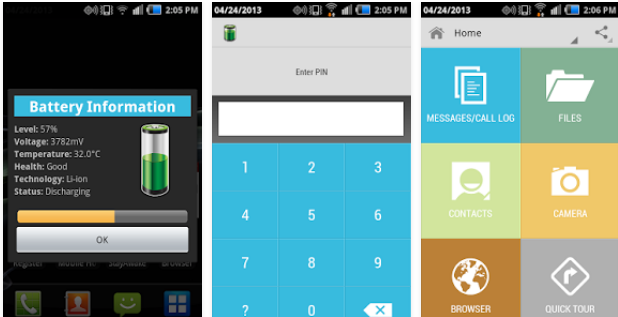

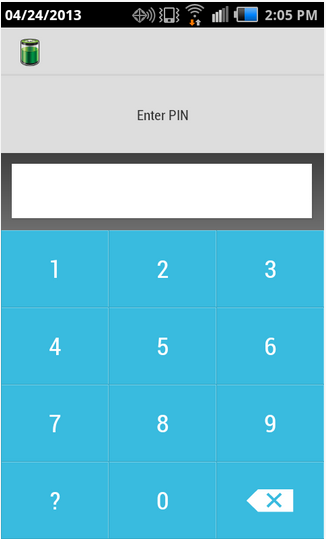
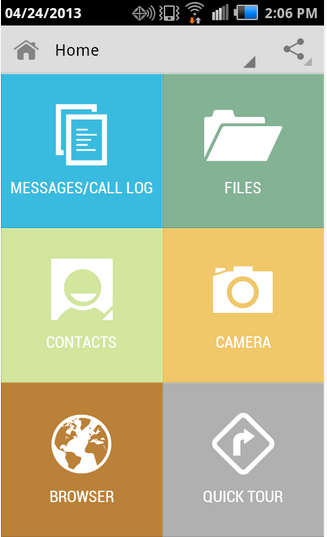
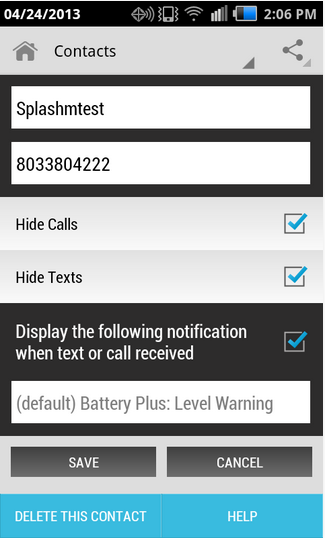
Additional Information
Size:6.1MB
Current Version:2.1.0
Required Android Version:2.3 or Higher
Hide Text Sms & Call apk app free & directed download for android
4/
5
Oleh
Unknown






